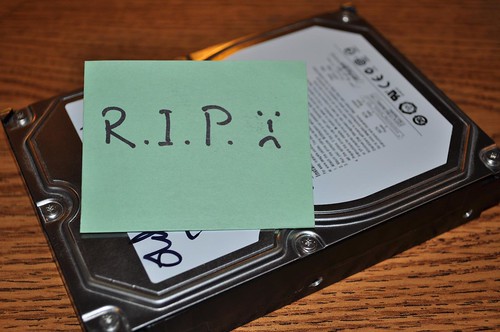
CC BY-NC-ND Flcikr user Images by John ‘K’
If there is one thing that I’ve learned in my coursework at SI, it’s that LOTS OF COPIES KEEP STUFF SAFE. This is also the tagline of LOCKSS, a Standford University digital preservation project, but nevertheless. It’s true. Let me tell you a little story about how I almost lost 10 years of photographic memories…
Five years ago I realized that the digital photos that I was amassing were filling up the 128Mb hard drive of my old HP desktop at an alarming rate. Since upgrading that beast was outside of my budget at the time, I purchased an external hard drive on super blowout from Best Buy. Problem solved! I’d been using that hard drive for my primary storage of photos and videos ever since. Fast-forward 5 years later and I’ve got close to 200Gb on that sucker.
After getting a new laptop and moving a couple of times, that old external spent a good year or so locked up in a box until the day that I needed to dump the photos from my phone and my laptop on it. Never backed up. Not even once. So, I dig it out, plug it in, and–as you can imagine–nothing. It powered on, but my computer wouldn’t recognize it. It made weird sounds. It blinked and buzzed. I tried a new cord. Nothing. Scoured the internet for troubleshooting tips. Still NOTHING. At this point I was hyperventilating. Photos and videos of nearly every memorable event of the past 10 years gone for good. ARE YOU FUCKING KIDDING ME?
So I think, “Okay, there’s got to be a data recovery service I can use.” Newsflash! Data recovery services are HELLA EXPENSIVE. Best Buy, the least expensive service I could find, charges $200 just to see if it’s possible to recover your data. If they can, you’re lookin at a grand, baby. This, I could not afford. Long story short… after wallowing in depression for a few weeks, I decide to try one more time on my Mac. After giving it a couple of swift kicks to the groin (figuratively speaking), it worked! HALLELUIAH!
My point here is this: BE YE NOT SO STUPID! You best be makin lots of copies of your stuff or you might find yourself in a similar situation.
Here are a few tips for preserving your photographic memories for a lifetime:
- Know what digital photos you have. You may not want to go as far a complete inventory, but keeping a list of what you have–and where–is helpful in making sure you keep them all preserved over time. Honestly, I find it easiest to keep them all together in one directory.
- Organize your files. Use whatever method makes the most sense to you. I’m a fan of organizing by date, but you can also categorize your photos according to their content. An easy way to do this is by using a photo management software like Picasa or iPhoto.
- Make copies and store them off-site. Whether on an external drive, CD/DVD, or in print, you should always maintain at least 2 copies of the photos you want to preserve. One of those copies should be kept elsewhere… a friend’s house, a safety deposit box, a storage unit (climate controlled, please!).
- Back-up your files! Perhaps the most important (and easiest) thing you can do to preserve your photos is to utilize an automatic back-up service for your machine. There are plenty to choose from… I use the CrashPlan Unlimited Family Plan so that all of our computers are backed-up online to the same account automatically, no matter how big our directories get. They can also back-up external drives! At $119 a year, it’s worth every penny.
- Still have analog photos? Digitize! I fancied myself a photographer way back in the pre-digital camera days and I’ve got TONS of prints that I want to preserve. I’ve started sending small batches of photographs to scanning service PeggyBank to digitize and back-up. If you have a lot of prints, it may be a little costly to do this all at once–which is why I do a little here and there. You could, of course, do this yourself with a quality scanner. I highly recommend PeggyBank, though. They sent me a hand-written thank you note for my order! How awesome is that?
- Protect your files from data loss. Did you know that digital files corrupt over time? It’s called bit rot. To protect your files, check them every year to make sure that they can still be read. And every five years, make new copies.
It may seem like a lot to do, but just think of how awesome it will be opening up your photos from college when you’re on your death-bed!
xo Em
OOOO!!! Thank you for sharing. This is an area I’ve been needing help in. I’ve made backup copies of all my photos, but have yet to take them to another location.
Also, I have a TON of analog photos that I want to digitize, but have no idea how (without chaining myself to a scanner for three weeks straight). I will check out PeggyBank!
My junior high friends are going to hate me. Bwahaha!
Yes, PeggyBank is great! But there are other services, too. Pricing differs a little, but I the customer service at PeggyBank is top-notch.
That is exactly what I did with my latest batch–posted a bunch of photos form high school to Facebook. That’s what you get suckas!!!
May I suggest to store them online… Upload them to Picasa Web, Flickr,webshots, image shack, shutterfly etc…so you now have plenty online back ups…for a minimal fee if you reached their limit…you can save a soft copy plus a hard copy.
:)
Oh sure, another good option. Of course, you have to keep in mind storage limits and contingency plans if the service shuts down. I, for one, like to maintain local control, so I double-up on protecting my photos at home.
Thanks for your input!